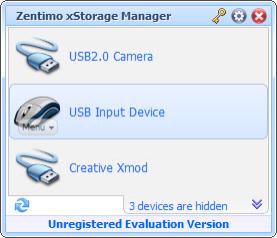Zentimo
1.7.5.1230
Size: 5.2 MB
Downloads: 3857
Platform: Windows (All Versions)
The Windows operating system allows plugging in a wide range of USB devices and also installing the corresponding drivers for each of them on the fly. The problem is that the features offered by Safely Remove Hardware manager are very limited and there are no options for managing connected devices, even in the newest version of Windows. This is why one should install a specialized application for this. A program which allows you to manage all your connected USB devices with ease is Zentimo.
This simple Windows program includes a lot of features that should have been included in Windows, allowing you to work more efficiently with removable devices. The installation procedure of Zentimo can be completed fast and the program itself is very simple to use. After loading the application, a small window will be displayed in the lower right part of the screen, listing all connected USB devices.
Using a single click, the user can perform various actions with these devices. For example, he can stop a device immediately, in a much better way than using the Safely Remove Hardware feature. Besides that, the program can display properties for any connected USB device and for some storage devices it can even show the writing and reading speed in real time.
By accessing the options section of the program, the user can configure Zentimo to launch a certain application when connecting or disconnecting a USB device, for example, a file manager. Besides that, the program can power off a device after stopping it, which can save battery power when using a laptop.
Pros
It allows you to manage all the connected USB devices in the most efficient way possible. Besides that, it allows stopping any connected device using a single click and also displaying its properties. Furthermore, it can be configured to run a certain application when plugging in or disconnecting a USB device.
Cons
The program is not compatible with any USB device and some of them require restarting the computer in order to be stopped. Zentimo allows you to manage all your connected USB devices in the easiest way possible.
Zentimo
1.7.5.1230
Download
Zentimo Awards

Zentimo Editor’s Review Rating
Zentimo has been reviewed by Jerome Johnston on 31 May 2012. Based on the user interface, features and complexity, Findmysoft has rated Zentimo 4 out of 5 stars, naming it Excellent